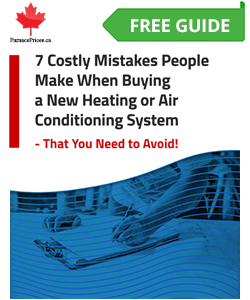How We Evaluate the Best Smart Thermostats
- Potential energy and cost savings
- The device’s learning capabilities
- How easy the device is to install yourself
- Potential implications of installing the device yourself (for example, could you void your warranty with a DIY installation?)
- ENERGY STAR® certification
- Rebate eligibility
- The warranty that protects your investment
- Ease of use and convenience
- Price
- Cost versus value
- Features and technologies
- Compatibility with other smart tech & devices, and voice assistants
Smart Thermostats Versus Programmable and Conventional Models
Conventional Thermostats
Programmable Thermostats
Smart Thermostats
Learning Thermostats
Comparing the Best Smart Thermostats
Smart Thermostat Prices
| Brand | Model | Cost | Why It’s Worth It |
|---|---|---|---|
| Honeywell | Wi-Fi 7-Day Programmable Thermostat | $80 | A very basic but affordable model |
| Honeywell | WiFi Smart Color Thermostat | $150 | Full-colour display that can be customized to match your décor |
| Honeywell | T5+ Smart Thermostat | $150 | Lots of reminders and alerts about your HVAC system |
| Nest | Nest Thermostat | $180 | Can be fully customized with your own schedule |
| Honeywell | T9 Smart Thermostat | $200 | Compatible with and comes with a room sensor |
| ecobee | ecobee3 lite | $220 | Compatible with room and door/window sensors |
| Nest | Nest Thermostat E | $230 | Uses sensors and your programming to schedule heating and cooling |
| Honeywell | Round Smart Thermostat | $250 | Equipped with a temperature and humidity sensor |
| ecobee | ecobee4 | $260 | Built-in voice control |
| ecobee | SmartThermostat with voice control | $330 | Alexa, Spotify, and voice control are built in, and it comes with a sensor |
| Nest | Nest Learning Thermostat | $330 | Lots of additional features and comprehensive HVAC monitoring |
Most Innovative Smart Thermostat Features and Technologies
Room Sensors
- Honeywell’s T9 Smart Thermostat and T10 Pro Smart Thermostat both come with a room sensor that can read temperature, gauge humidity, and also detect motion, and the thermostats can take readings from multiple sensors and create an average for the entire house
- Nest’s Thermostat E and Learning Thermostat are both compatible with sensors that can be mounted or just placed on a shelf for convenience and portability.
- ecobee’s ecobee3 lite, ecobee4, and SmartThermostat with voice control are all compatible with the brand’s SmartSensors, and the SmartThermostat actually comes with one included.
Apps to Control Smart Thermostats Remotely
One of the best things about smart thermostats is that they allow you to control and monitor your heating and cooling settings remotely. They do this using special apps that you can download on smartphones and tablets.
These apps typically let you see your home’s current temperature, adjust the temperature and humidity settings, program schedules, change the fan settings, set up geofencing, and get important reminders and alerts about furnace and air conditioner maintenance.
Plus, if you have other smart devices in your home from the same brand, like leak detectors or wireless doorbells, then you can usually use the same app to keep an eye on these devices as well.
Here are the apps from the most common smart thermostat brands:
- Total Connect Comfort from Honeywell
- Google Home App from Nest
- Nest App from Nest
- ecobee app
Geofencing
Geofencing is a smart thermostat technology that uses the location of your smartphone to determine if you’re at home or away, and to change the heating and cooling settings accordingly.
When you’re home, your phone tells the thermostat to function in a comfort mode. When you leave, your phone sends a signal to the thermostat to go into an energy-saving mode.
Most smart thermostats have geofencing capabilities that are accessible through each brand’s app, including these devices:
- ecobee3 lite
- ecobee4
- SmartThermostat with Voice Control
- Nest Thermostat
- Nest Thermostat E
- Nest Learning Thermostat
- Honeywell Round Smart Thermostat
- Honeywell T6 Pro
- Honeywell T9
- Honeywell T5+
- Honeywell T10 Pro
HVAC Maintenance Reminders and Alerts
Smart thermostats can also keep track of maintenance issues for you and provide you with reminders when it’s time to do things like change filters.
Some brands have even more advanced capabilities, and they actively monitor your HVAC system for inconsistencies, problems, sudden temperature drops or spikes, and issues that require urgent attention.
- Nest thermostats offer the most extensive HVAC monitoring and maintenance alerts, including urgent problem notifications.
- All ecobee thermostats provide basic alerts about things like temperature spikes.
- Several Honeywell devices provide temperature alerts and simple maintenance reminders, including the following models:
- Round Smart Thermostat
- T5
- T9
- T5+
- T10 Pro
- VisionPRO® 8000
- WiFi 9000 Color Touchscreen Thermostat
- T6 Pro Smart Thermostat
Voice Control and Compatibility with Voice Assistants and Tech
The ability to adjust temperature settings using voice commands is a huge plus for many modern homeowners, and while most of the smart thermostats on the market don’t have built-in voice control, lots of them can be paired with third-party voice assistant devices:
| Brand | Model | Built-in Voice Commands? | Technological Compatibility |
|---|---|---|---|
| ecobee | ecobee3 lite | No | Amazon Alexa, Google Assistant, Apple HomeKit, Samsung SmartThings, IFTTT |
| ecobee | ecobee4 | Yes (through built-in Alexa) | Amazon Alexa, Google Assistant, Apple HomeKit, Samsung SmartThings, IFTTT |
| ecobee | SmartThermostat with Voice Control | Yes (through built-in Alexa and Spotify) | Amazon Alexa, Google Assistant, Apple HomeKit, Samsung SmartThings, IFTTT |
| Nest | Nest Thermostat | No | Alexa, Google Assistant |
| Nest | Nest Learning Thermostat | No | Alexa, Google Assistant |
| Honeywell | Round Smart Thermostat | No | Google Assistant, HomeKit, Alexa, Microsoft Cortana, SmartThings |
| Honeywell | T5+ | No | Google Assistant, HomeKit, Alexa, Microsoft Cortana, SmartThings |
| Honeywell | VisionPRO® 8000 | No | IFTTT, Alexa, Cortana |
| Honeywell | WiFi 9000 | No | IFTTT, Alexa, Cortana |
| Honeywell | Wi-Fi 7-Day Programmable Thermostat | No | Alexa, Google Assistant |
| Honeywell | WiFi Smart Color Thermostat | No | Alexa, Google Assistant |
| Honeywell | T6 Pro | No | Alexa, Cortana, Google Assistant, Amazon Echo, HomeKit |
| Honeywell | T9 | No | Alexa, Google Assistant, Cortana, IFTTT |
| Honeywell | T10 | No | Alexa, Google Assistant, Cortana, IFTTT |
Energy Reporting and Conservation Technology
ecobee
ecobee is the industry leader in terms of smart thermostats that provide detailed information about your energy use. Their Home IQ technology collects data for many months and gives you feedback about your energy consumption, the impact of local weather on your heating and cooling bills, and how your home fares compared to others in the area in terms of energy conservation.
Another great ecobee feature that’s available with all their models is their eco+ software, which can:
- Learn your habits and create energy-saving temperature schedules
- Adjust temperature and humidity levels to save money
- Collect and incorporate information about on- and off-peak hours for improved energy conservation
Nest
The Nest Thermostat isn’t as sophisticated in terms of energy reports, but it does have a feature that suggests changes to your heating/cooling schedule that will save on energy costs.
The Nest Learning Thermostat (3rd Generation) model does offer user-friendly automatic temperature adjustments which learns and improves over time.
Smart Thermostats that Offer the Best Energy Savings
It can be difficult to accurately measure the energy and cost savings you get from a smart thermostat, but several brands have done their own studies and estimate the cost savings that are possible with their devices.
- ecobee says you can cut your heating and cooling bills by up to 23 percent by using any of their three models.
- Nest has done similar research into the energy-saving capabilities of their devices, and they claim you can save 10 to 12 percent on heating bills and 15 percent on cooling costs.
Smart Thermostats with the Best Warranty Coverage
| Brand | Model | Warranty | Possible Warranty Extension with Professional Installation? |
|---|---|---|---|
| Honeywell | VisionPRO® 8000, WiFi 9000 Color Touchscreen Thermostat, T6 Pro, T10 Pro | Five years | No |
| Ecobee | ecobee3 lite, ecobee4, SmartThermostat | Three years | Yes, 2 additional years but only if purchased from and installed by certain participating contractors |
| Honeywell | Round Smart Thermostat, T5+, T9 | Two years | No |
| Nest | Nest Learning Thermostat | Two years | Yes: one additional year of coverage |
| Nest | Nest Thermostat, Nest Thermostat E | One year | Yes: one additional year of coverage |
| Honeywell | Wi-Fi Smart Thermostat, Wi-Fi 7-Day Programmable Thermostat, T5, Wi-Fi 7-Day Programmable Touchscreen, WiFi Smart Color Thermostat | One year | No |
Easiest Smart Thermostats to Install
- Honeywell: the T9 and T5 7-Day Programmable Thermostat
- Nest: the Nest Thermostat
- Ecobee: the ecobee3 lite, ecobee4, and SmartThermostat
Even if you buy a smart thermostat that’s designed for DIY installation, there can be benefits to hiring an HVAC professional to do the job. For one thing, professional installation will guarantee that the device is put in right and working optimally.
Furthermore, as we mentioned above, even some smart thermostats that boast DIY installation offer longer warranty terms when the device is installed by a certified pro, and in some cases, putting the thermostat in yourself could void the warranty.
Who Should You Trust to Install Your New Smart Thermostat?
If you want professional installation to keep your warranty intact and ensure the device is working and calibrated properly, then you need to find the right HVAC expert.
To take advantage of Nest’s extended warranty terms, you must have the device installed by a Nest Pro. You can use Google’s website to find one in your area.
Otherwise, you can use our independent contractor certification program to find an HVAC expert in your area who has been vetted for important things like experience, training, knowledge, and qualifications.
Getting the Most from Your Smart Thermostat and HVAC System
Regardless of what type of HVAC system you have or what smart thermostat you buy, there are important things you can do to help ensure your heating and cooling systems work optimally, efficiently, and for as long as possible.
Regular maintenance, such as changing the filters, annual inspections from a professional HVAC technician (which can include calibrating the thermostat), and getting repairs dealt with promptly will accomplish these goals.
Even if you don’t have the most high-end technology, the newest furnace, or the most expensive air conditioner, you can still have a reliable and efficient system if you maintain it properly.
Best Smart Thermostat Brands Overall – And Which One to Buy
There are three main smart thermostat brands in Canada, and they are ecobee, Nest, and Honeywell. These brands represent the highest volume of smart thermostats sold in the country, in part because their products are designed to work with the most common heating and cooling systems (forced air furnaces and central air conditioners).
Nest
Nest was founded in 2010 and bought by Google in 2014, so Google has brought Nest thermostats into the fold of their other smart home technology and devices. One of the good things about Nest is they have a device for everyone: the Nest Thermostat is great for people who want total control over their temperature settings while the Learning Thermostat takes care of all that. Another thing people like about Nest is you can keep an eye on your Nest thermostat and all your other smart home tech from Google using the Google Home app.
Bottom Line: Great for those wanting the most intuitive and user-friendly smart thermostat.
ecobee
ecobee is one of the best-known names in the smart thermostat business because they were the company that created the first ever smart thermostat back in 2007. They’re a Canadian company based out of Toronto, and homeowners love ecobee smart thermostats because they learn your habits and create energy-saving schedules that also keep your home at the ideal temperature and humidity level. Plus, they’re often at the forefront of the latest design improvements and new tech.
Bottom Line: Great for those wanting to connect their smart thermostat to Apple HomeKit.
Honeywell
Honeywell has been making thermostats for over 130 years, so it might not come as a surprise that they have the widest selection of smart thermostats of all the brands. They also have something to suit every budget, and they’re quick to adapt and incorporate new technologies that can improve their products. And almost all of their smart thermostats have ENERGY STAR certification, so you know you’ll be saving money even if you opt for one of the more entry-level models.
Bottom Line: Great for those that want a huge range of models to choose from.
Frequently Asked Questions
How do I know if a smart thermostat will work with my HVAC system?
There are many different smart thermostat connection designs, and not every thermostat will work with every heating and cooling system. Most smart thermostat manufacturers list the wiring requirements on their websites, and some, like Honeywell, have a compatibility checker you can use. In the end, the best way to ensure you get the right smart thermostat for your system is to talk to an HVAC professional.
Get Quotes
How soon are you looking to buy?*